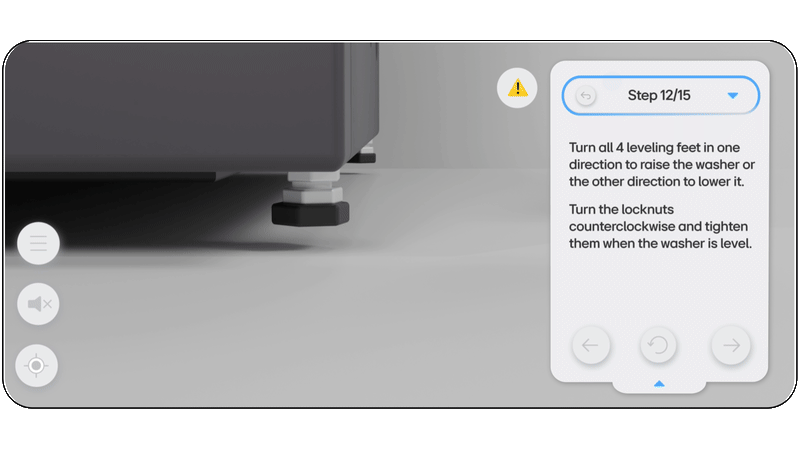Designing an interactive 3D assembly feature, transforming static instructions into guided, touch-responsive visuals simplifying the install process.
The Overview
Proposed feature for the LG ThinQ app that delivers interactive 3D assembly instructions to simplify product installation. By replacing static guides with intuitive, touch-based models, it enhances user clarity, reduces setup errors, and supports a smoother onboarding experience.
Project type
UX Innovation proposal
Timeline
October - December 2024
Role
UI product design, user research
Tools
Illustrator, After Effects, Figma
The Problem - Widespread user difficulties with our manuals
1500+ customers were experiencing issues within the past year regarding our product manuals, with them being hard to access and not enough information being provided.
The Solution - Enhancing user experience with a new feature
Our team proposed adding interactive 3D assembly instructions to the LG ThinQ app to make installation easier, reduce errors, and improve customer satisfaction.
Market research overview: Exploring the Bilt app.
Bilt is an app offering interactive 3D installation and assembly instructions for a wide range of consumer products. It replaces traditional manuals with touch-enabled, step-by-step guidance, allowing users to zoom, rotate and follow along visually. The app receives high reviews for it's clarity, ease of use and convenience.
As BILT exists as a standalone app, we realized that this can disconnect the experience from ThinQ's existing ecosystem, as well as an opportunity to integrate similar functionality directly into the app, offering a more seamless and user-friendly setup journey.
Key advantages of an install guide feature:
Intuitive 3D interaction, reducing install time and potential errors
Users can complete installation directly from their smartphone, without needing to download PDFs or locate printed manuals.
Well paced, step-by-step instructions to use
User access flow:
To ensure the 3D assembly feature meets users where they are, we mapped out three possible scenarios for how they might encounter and engage with it in the ThinQ app.
Scenario 1:
User already has ThinQ
User purchases product
User purchases product
Takes user to install
guide in ThinQ
Scenario 2:
User already has ThinQ
User purchases product
Scans 3D install QR
code in manual
Redirects to app store
to download ThinQ
User scans 3D install
QR code in manual
Takes user to install
guide in ThinQ
Scenario 3:
User already has ThinQ
User is browsing
through ThinQ
Goes to Menu tab and
'product assembly'
Selects product
Takes user to install
guide in ThinQ
Proposed feature highlights:
Place with relevant feature items
Feature can be placed in the 'Menu' tab of ThinQ and use similar flow as adding a product.
Users can save specific guides for quick and offline access.



Necessary info and warnings before beginning
Summary page details out recommended number of people, time how many steps, step summary and included/not-included tools.
Users can also select from guide variations.
Users must agree to warnings before starting.



Interface overview
1
Displays current and remaining steps, blue bar indicates progress to completion.
2
Back button for users jumping around steps to go back to their previous spot.
3
Previous step button, replay step button and next step button.
4
5
Minimizes text box for a better view of the animation
Users can mute voiceover for instructions

1
2
3
4
5
Interface overview

Swipe
6
6
Origin button to reset view of 3D model
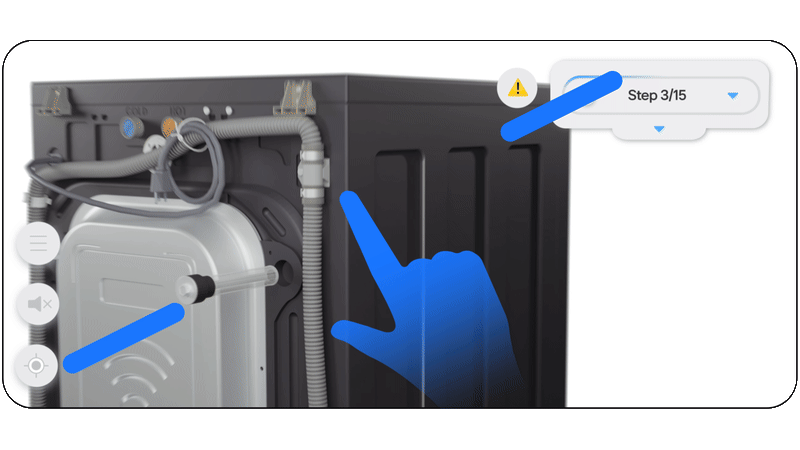
Zoom
Final Video
Takeaways and Advantages:
By implementing this feature within the app, we would be projected to have: